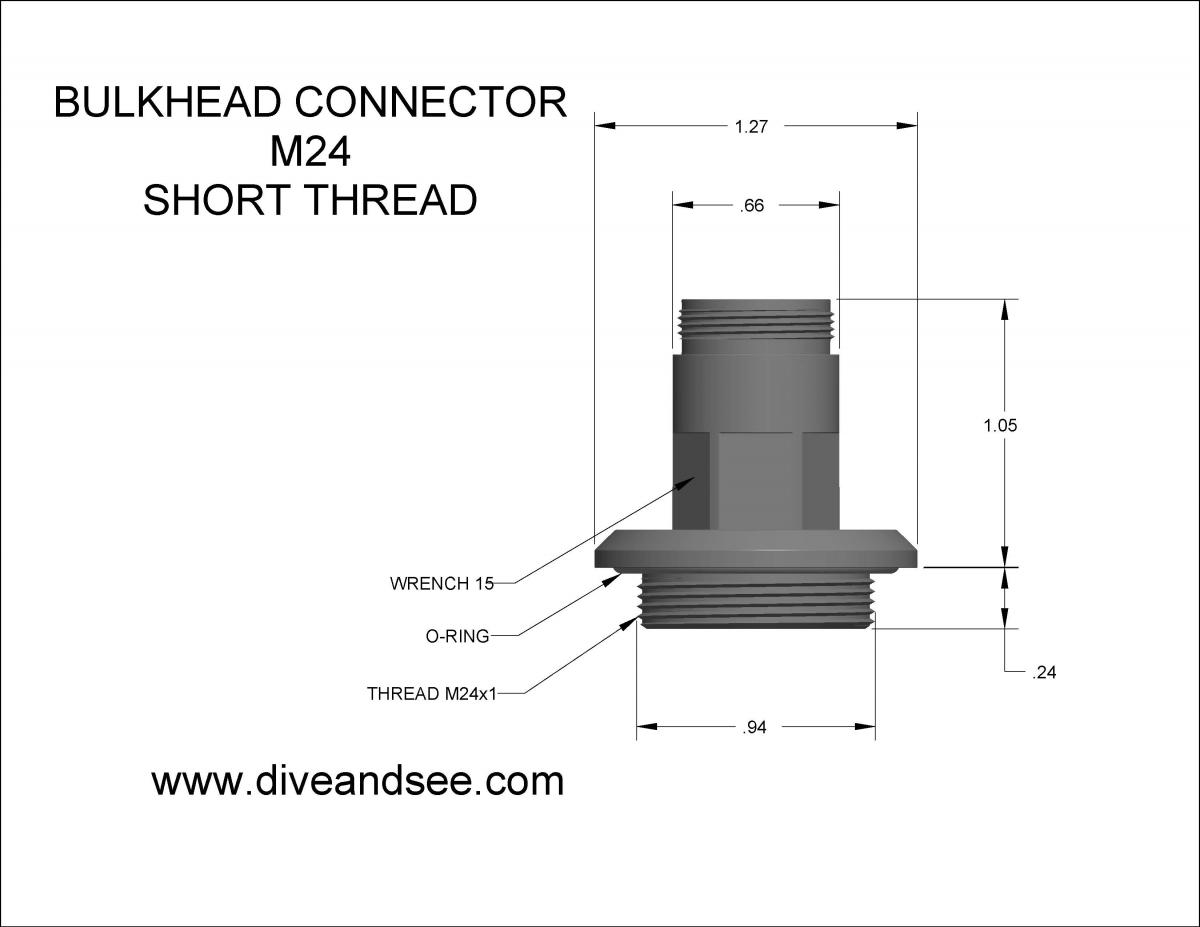DNC-2177 Wi-Fi Bulkhead Connector M24 for Nauticam NA-A1
The DNC-2177 Wi-Fi Bulkhead Connector M24 is designed to enhance your underwater photography experience with the Nauticam NA-A1 housing. This connector allows your camera's Wi-Fi signal to pass through the underwater housing, enabling real-time remote control and live monitoring using your iPhone.
Purpose and Benefits:
-
Seamless Wi-Fi Transmission: The DNC-2177 facilitates uninterrupted Wi-Fi signal transfer from your camera to the surface, allowing you to control settings and monitor shots in real-time.
-
Remote Control via iPhone: By positioning the surface antenna near your iPhone, you can use your device as a remote control and live-view monitor, enhancing shooting flexibility and convenience.
-
Easy Integration with Nauticam NA-A1: Featuring an M24 thread, the connector is fully compatible with the Nauticam NA-A1 underwater housing, ensuring a secure and straightforward installation.
Key Features:
-
Antenna-Equipped Cable: The connector includes an antenna at the cable's end to boost signal strength, ensuring reliable communication between your camera and iPhone.
-
Water Block Technology: Designed with a water-blocking feature to prevent leaks, maintaining the integrity of your underwater housing.
-
Protective Cap Included: When not using the external Wi-Fi cable (DNC-1168), cover the bulkhead connector with the included protective cap to safeguard it from environmental elements.
Usage Instructions:
-
Installation: Attach the DNC-2177 connector to the M24 port on your Nauticam NA-A1 housing.
-
Connect External Wi-Fi Cable: Secure the external Wi-Fi cable (DNC-1168, required and sold separately) to the connector.
-
Surface Setup: Position the antenna end of the cable above water, keeping it close to your iPhone to establish a strong connection.
-
Remote Operation: Use your iPhone to control camera functions and monitor live views, enhancing your underwater photography capabilities.
Note: The DNC-2177 requires the external Wi-Fi cable DNC-1168 for operation (sold separately).
Enhance your underwater photography by enabling remote control and live monitoring with the DNC-2177 Wi-Fi Bulkhead Connector for Nauticam NA-A1.
When controlling a Sony camera via Wi-Fi using an iPhone, you can typically use the Imaging Edge Mobile app (previously known as PlayMemories Mobile). The specific features available depend on the camera model, but here are common options you can control:
Common Wi-Fi Remote Control Features:
-
Live View Monitoring:
- Stream a live feed from the camera to your iPhone.
- Useful for framing shots and monitoring remotely.
-
Shutter Release:
- Take photos remotely.
- Start and stop video recording.
-
Exposure Settings:
- Adjust aperture, shutter speed, and ISO remotely (if the camera supports it in Wi-Fi mode).
- Switch between automatic and manual exposure settings.
-
Focus Control:
- Tap to focus via the app.
- Change between autofocus modes (e.g., Single, Continuous, Manual).
-
Zoom Control (if applicable):
- Adjust zoom remotely for cameras with power zoom lenses.
-
Drive Mode Selection:
- Choose single-shot, continuous shooting, self-timer, or bracket modes.
-
Camera Settings:
- Adjust white balance, picture styles, and exposure compensation.
-
Media Transfer:
- Transfer images and videos directly to your iPhone for editing or sharing.
-
Playback and Review:
- View and manage media stored on the camera.
-
Location Tagging:
- Use your iPhone's GPS to geotag photos (if the feature is supported).
Limitations:
- RAW Format: Some apps only allow the transfer of JPEG files, not RAW.
- Video Recording Options: Certain high-resolution or slow-motion recording modes might not be available for remote control.
- Real-Time Monitoring: May experience a slight delay in the live view feed.
- Model Variability: Features vary depending on the Sony camera model. Higher-end models (e.g., Alpha series) usually offer more control options.
Setup Tips:
- Install the Imaging Edge Mobile app on your iPhone.
- Enable Wi-Fi or Bluetooth on the camera and pair it with the app.
- Use the "Smart Remote Control" feature on the camera or check its manual for Wi-Fi setup instructions.
Outline Drawing:
Outline dimensions drawing for Underwater bulkhead connector M24.